Blog & Article Page
Blog Page
From Customize (Theme Editor) go to Blog page to load Blog pages section.
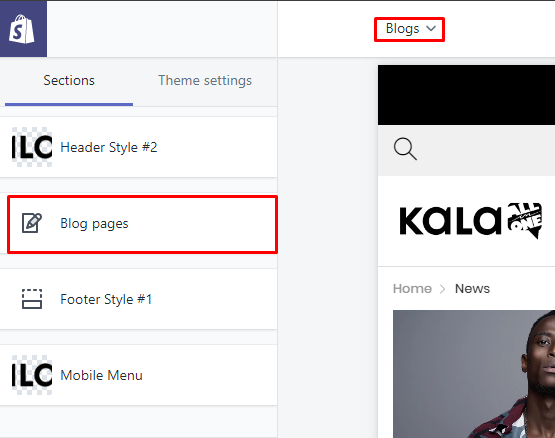
Click to edit.
These Settings for this page:
-
Blog layout: have 2 options: Grid or List.
-
Pagination limit.
-
Image Width and Image Height: config Article image size.
-
Enable Masonry mode.
The Content area with blocks for Sidebar:
-
Custom Menu: show Navigation (link list) as Collections link that you want show.
-
Featured Article: show articles form the selected Blog.
-
Tags: show all tags of vivewing Blog.
-
Banner: show custom banner with link.
-
HTML: show custom HTML block.
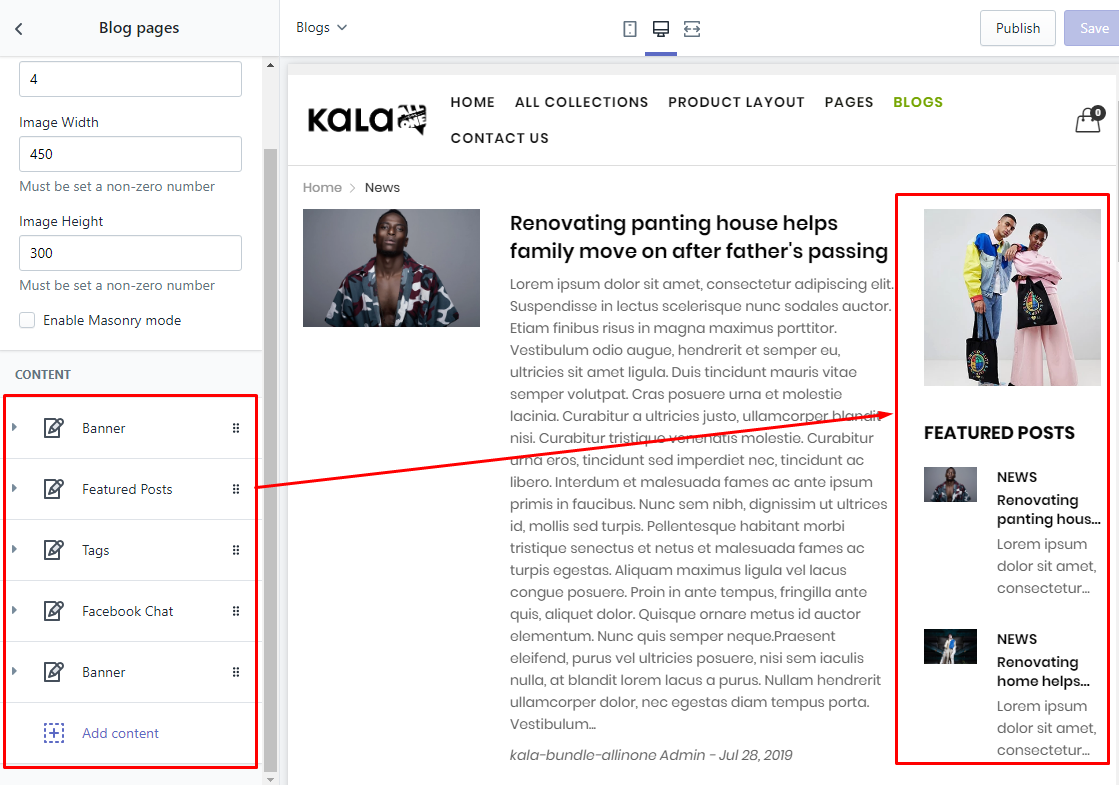
Article Page
From Customize (Theme Editor) go to Article page to load Posts section.
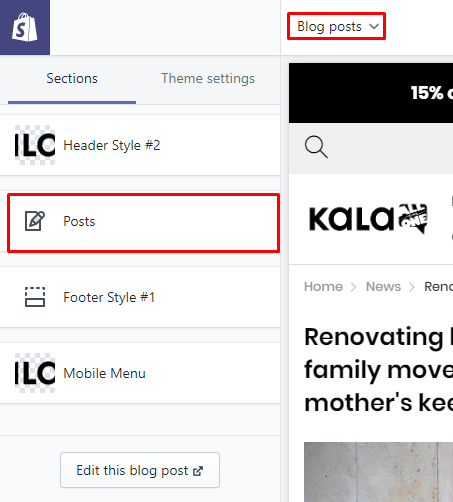
Click to edit.
These Settings for this page:
-
Show image: show Article image.
-
Show author.
-
Show date: Date create.
-
Show social sharing buttons. The share icons config at here
The Content area with blocks for Sidebar:
-
Custom Menu: show Navigation (link list) as Collections link that you want show.
-
Featured Article: show articles form the selected Blog.
-
Tags: show all tags of vivewing Blog.
-
Banner: show custom banner with link.
-
HTML: show custom HTML block.