FAQs
Here is the listing of frequently asked questions from Customer
Installation
Installation take error
After select theme package and click Upload button, it show the error message: zip does not contain a valid theme: missing template "layout/theme.liquid", missing template "templates/index.liquid", missing template "templates/collection.liquid", missing template "templates/product.liquid", missing template "templates/page.liquid", missing template "templates/cart.liquid", and missing template "templates/blog.liquid"
That meant you don't extract the downloaded package. Try read again the guide [Requirements before setup][1]
The "Upload theme" button disabled
Error like 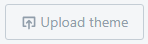 , can not click to upload and install the theme.
, can not click to upload and install the theme.
Shopify limit install 20 themes into the site. You will also see the notification in the top of page.
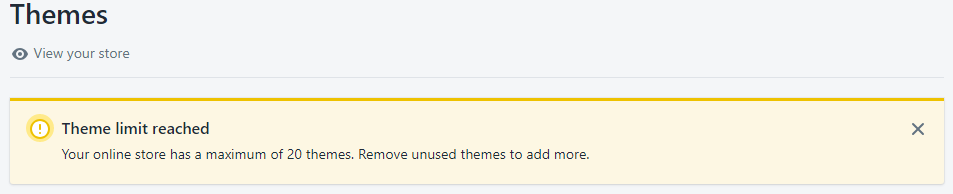
Home Page Preset
How to change Home page layout to other
Please read again here with detailed video gudie.
After changed the layout, the Customize show style sheet error...
This is NOT the theme error. It’s your web browser cache error. It still stored old layout, so that make the layout broken. You can check the incognito tab to test it first. If the incognito tab worked, you only need clearly your web browser cache to update new cache and everything worked fine.
Theme settings
How to add Favicon
Please read again Favicon setup
How to change the text 'Free samples waiting here' in the Cart sidebar

Go to Themes > Actions > Edit Langues
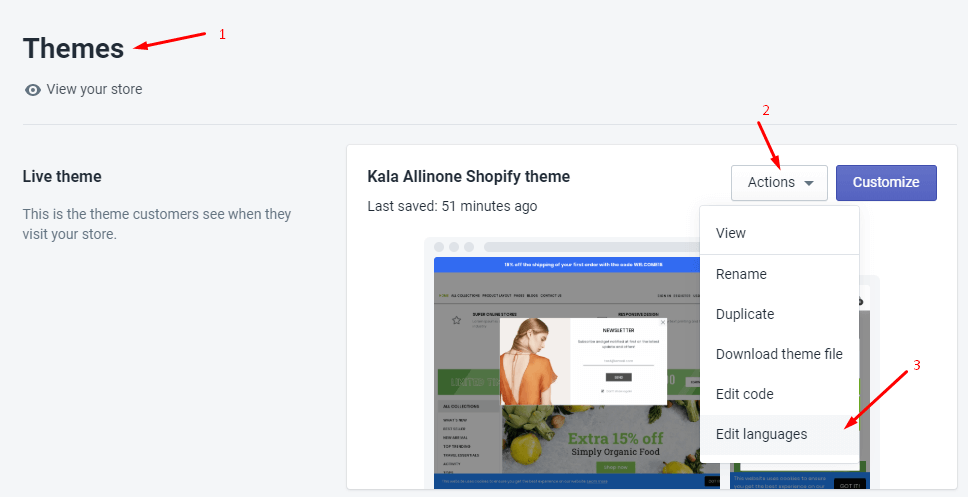
Click to Cart tab
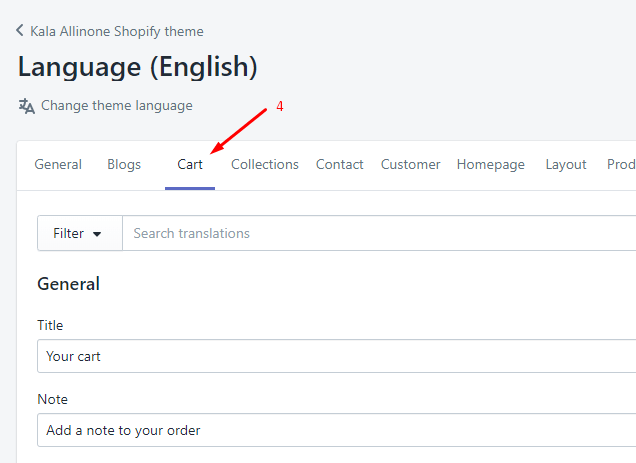
Scroll down to find the Message field and change it to your text.
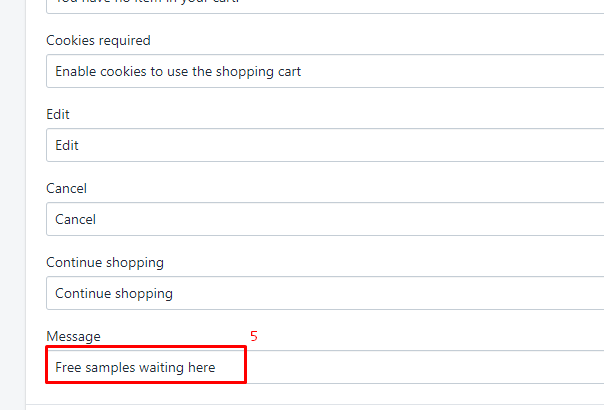
If you want remove this box, please submit to the Technical support staff to get the solution (must remove in the source code).
How to get the Mailchimp Action Form url to save submit email
Please follow the guide at here
Currency don't work
Please read again Currency setup
How to change product option type
Please read again Options setup
How to control the Product Label
Please read again Label setup
Functions/Features
The Wish-list page don't work
Please read the guide here
The Compare page don't work
Please read the guide here
Fiter with Tags don't work
Make sure that you have tag these tags (input in Tags field) into your products.
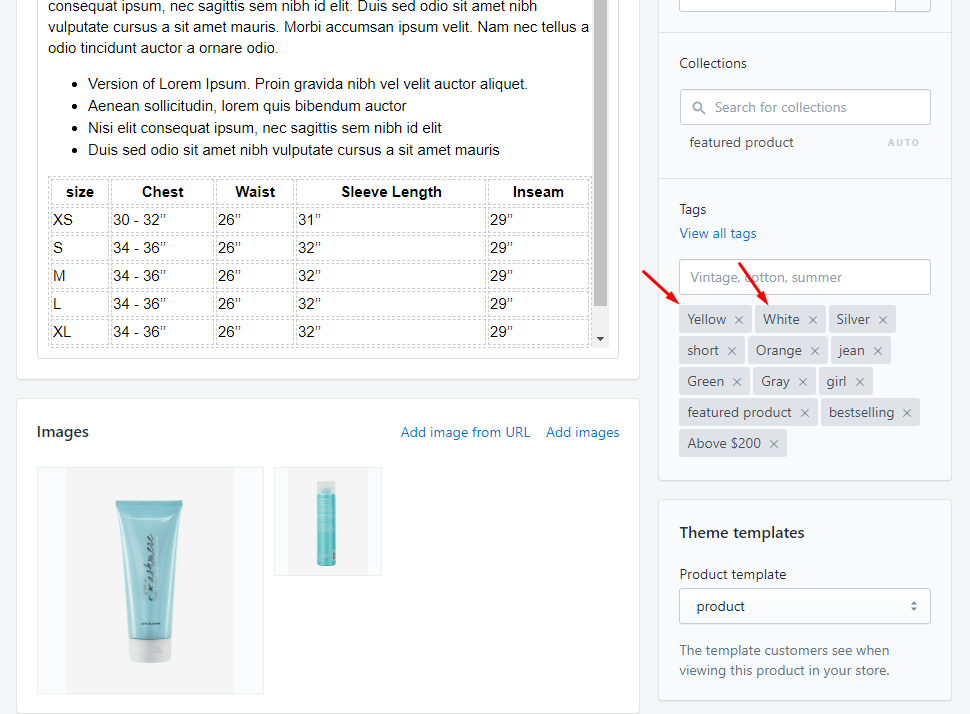
Header/Footer
How to change the Logo size
From your Shopify admin, go to Customize > Theme settings > Header Settings > LOGO DIMENSION
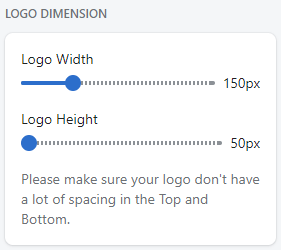
Login/Register or User icon Link don't appear
Your Shop setting currently is disabled Customer account.
From your Shopify admin, go to Settings > Checkout > Customer accounts and select option to enable Customer account such as Accounts are optional or Accounts are required
How to setup Currency
Please follow the guide at here
How to setup Navigation (Menu)
Please follow the guide at here
Where to config the Mega menu
Please read again Mega menu setup
Where to config the Mobile menu
Please read again Mobile setup If you want change the icons, please submit new conversation.
How to control Social icons
Please read again Social icons setup
How to get the Mailchimp Action Form url to save submit email
Please follow the guide at here
Collection page
How to Config Product layout in Collection Page
Please read the guide here.
Fiter with Tags don't work
Make sure that you have tag these tags (input in Tags field) into your products.
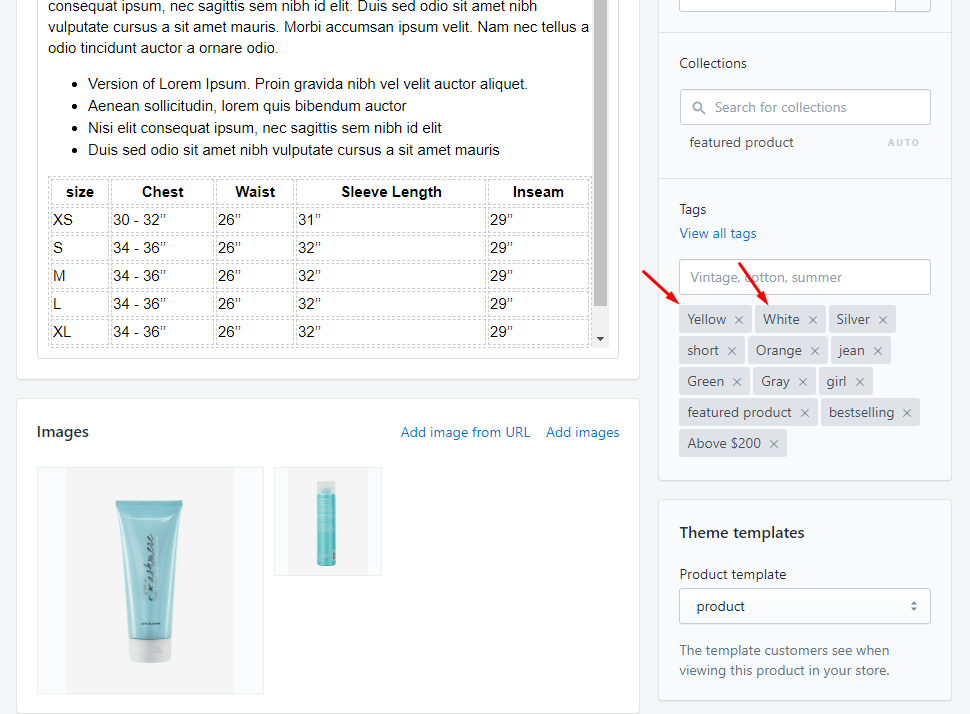
Custom color for Filter with Tags
Please read the guide here.
CMS pages
Contact page don't look like demo
Please read the guide here
The Wish-list page don't work
Please read the guide here
The Compare page don't work
Please read the guide here